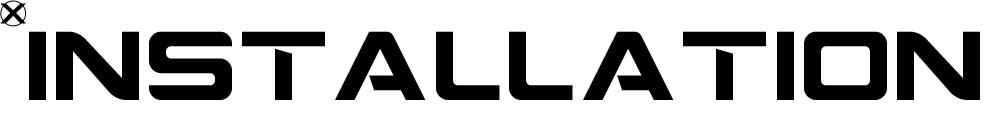With everything that happens around us, it is sometimes difficult to reach our goals.
This is compounded if you have any of the reasons on the list below.
Luckily, in addition to the top 10 reasons why people don’t reach their goals, I’ve included a quick fix for each of them. So let’s get to it.
1. Creating Vague Goals
When you don’t know where you are going, it is really hard to get there. Many people set themselves up for failure when they set goals that are unclear. “I want to lose weight” sounds like a great goal but the people who set this kindof goal will never reach it. It is not because the people are not motivated or
disciplined but because the goal is too general. Do you want to lose 5 lbs or 50 lbs?
When you don’t know where you are going, it is really hard to get there. Many people set themselves up for failure when they set goals that are unclear. “I want to lose weight” sounds like a great goal but the people who set this kindof goal will never reach it. It is not because the people are not motivated or
disciplined but because the goal is too general. Do you want to lose 5 lbs or 50 lbs?
Quick Fix: Set SMART goals by being Specific, making sure they are Measurable, Achievable and Realistic, and last but not least — give yourself a Time deadline.
2. Lacking a Higher Purpose
Goals can be set on any topic imaginable but if you don’t have a higher purpose, it makes it is easy to give up once the initial motivation and excitement wears off. Understanding how your goal is relevant to you allows you to persevere even when the going gets tough.
Goals can be set on any topic imaginable but if you don’t have a higher purpose, it makes it is easy to give up once the initial motivation and excitement wears off. Understanding how your goal is relevant to you allows you to persevere even when the going gets tough.
Quick Fix: When setting your SMART goal, ask yourself how the goal is relevant to your life and what you want to achieve.
3. Procrastinating
Even when you have SMART goals that are relevant to your purpose, if you don’t get started, you’ll never achieve your goal. One of the most dangerous phrases is “I’ll do it later.”
Even when you have SMART goals that are relevant to your purpose, if you don’t get started, you’ll never achieve your goal. One of the most dangerous phrases is “I’ll do it later.”
Quick Fix: Make sure the goal has been broken down into manageable pieces
and then start right away.
and then start right away.
4. Not Taking Responsibility
Things will go wrong. That’s a fact of life. When something comes up and you don’t achieve your goal, who do you blame? Your boss who kept you at work late so you couldn’t work on your book or maybe the horrible weather that stopped you from going to the gym. If it’s not your fault, there is nothing you can do, right?
Things will go wrong. That’s a fact of life. When something comes up and you don’t achieve your goal, who do you blame? Your boss who kept you at work late so you couldn’t work on your book or maybe the horrible weather that stopped you from going to the gym. If it’s not your fault, there is nothing you can do, right?
Quick Fix: Own up to not reaching your goals. When you take responsibility,
you’ll become resourceful knowing that you have control over the attainment
of your goals.
you’ll become resourceful knowing that you have control over the attainment
of your goals.
5. Listening to People Who Discourage You
When you go for your goals, especially the big ones that really count and fit in with your purpose in life, it is inevitable that people will discourage you.
There are many reasons for this: concern, jealousy, ignorance, etc. How many goals have already been given up on because other people decided they were not worth pursuing?
When you go for your goals, especially the big ones that really count and fit in with your purpose in life, it is inevitable that people will discourage you.
There are many reasons for this: concern, jealousy, ignorance, etc. How many goals have already been given up on because other people decided they were not worth pursuing?
Quick Fix: This one is easy. As long as you know the purpose for your goal, ignore the naysayers. You can take what they are saying into consideration but make sure you make the final choice.
6. Starting Too Many Projects
I’m a starter. That sounds like a good thing but not when you start too many things, you don’t end up finishing many of them. This usually stems from the fear of missing out (FOMO) or being someone who has many ideas.
I’m a starter. That sounds like a good thing but not when you start too many things, you don’t end up finishing many of them. This usually stems from the fear of missing out (FOMO) or being someone who has many ideas.
Quick Fix: Understand that you have a limited amount of time and that you can’t do everything. To deal with FOMO, realize that by not finishing, you are missing out on all the opportunities that open up when you finish the projects you are working on.
7. Being Negative
If you think you’re not going to make it, then you’re probably not going to make it. If you don’t believe you’re going to reach your goal, then when you fail, it is expected which makes it easy to stop trying. When you are optimisticand a setback occurs, you focus your energy on finding solutions because you truly believe there is one.
If you think you’re not going to make it, then you’re probably not going to make it. If you don’t believe you’re going to reach your goal, then when you fail, it is expected which makes it easy to stop trying. When you are optimisticand a setback occurs, you focus your energy on finding solutions because you truly believe there is one.
Quick Fix: Consider the idea that optimism and pessimism are both expectations of the future. Each are equally likely to be true but which belief will help you lead a happier more fulfilled life? Instead of wasting your energy on complaining, spend that energy on learning.
8. Being Selfish
There are people out there that think it is silly to help others. They believe in
taking and not giving. They are misers with their time, money and knowledge
and are only interested in opportunities where they stand to benefit. Most big
goals require the help of others and it is very difficult to help people who only
care about taking.
Quick Fix: Serve others first. Always look for ways to add value to other
people.
There are people out there that think it is silly to help others. They believe in
taking and not giving. They are misers with their time, money and knowledge
and are only interested in opportunities where they stand to benefit. Most big
goals require the help of others and it is very difficult to help people who only
care about taking.
Quick Fix: Serve others first. Always look for ways to add value to other
people.
9. Surrounding Yourself with People Who Don’t Reach Their Goals
You are who you associate with. This may be hard to swallow for some people and there are always exceptions to the rule but for the most part, we act in accordance with the people around us. This comes from the strong ad natural desire to belong and to be accepted (think of all the dumb things you did in high school just to fit in).
You are who you associate with. This may be hard to swallow for some people and there are always exceptions to the rule but for the most part, we act in accordance with the people around us. This comes from the strong ad natural desire to belong and to be accepted (think of all the dumb things you did in high school just to fit in).
Quick Fix: Associate with people who always reach their goals.
10. Watching Too Much TV
Not all TV is bad but if you are watching TV then most likely you are not doing anything to move one step closer to your goal. The problem with TV these days is that it is captivating. There are programs for all interests and hobbies and the shows keep getting better and better. Those who watch a lot of TV usually don’t reach their goals and perhaps people watch TV because they don’t have any goals.
Not all TV is bad but if you are watching TV then most likely you are not doing anything to move one step closer to your goal. The problem with TV these days is that it is captivating. There are programs for all interests and hobbies and the shows keep getting better and better. Those who watch a lot of TV usually don’t reach their goals and perhaps people watch TV because they don’t have any goals.
Quick Fix: Shut off the TV. Cancel the cable. Pick up a book that will help you move one step closer to your goal.